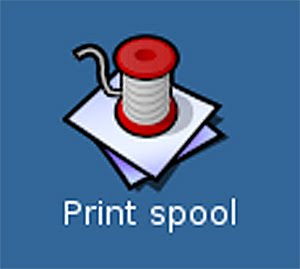 Who would not be annoyed with those printer spools? These are just plain distractions on your printing jobs. Well, you do not have to worry that much anymore since here are ways on how to clear that irritating printer spool instantly.
Who would not be annoyed with those printer spools? These are just plain distractions on your printing jobs. Well, you do not have to worry that much anymore since here are ways on how to clear that irritating printer spool instantly.1. Press the “Start” button on your desktop then proceed to “Run”.
2. Key in the words “services.msc” then the window on “Services” will appear.
3. You will find here a list wherein you need to locate the “Print Spooler”.
4. Right-click on the “Print Spooler” then click on the “Stop”.
5. Now, you have to open your Windows Explorer portion while keeping the first window open.
6. Locate the System 32 folder in the Windows Explorer part then find the Spool folder wherein you will see the “Spool” folder inside it. Open the “Printer” folder in this part then delete all the files in it.
7. Close your Windows Explorer window then click “Print Spool” and “Start” afterwards.Now you may continue printing without having to worry about those printer spools again.
However, you must be using the right compatible printer cartridges to be sure that you are getting the best printing quality.






.jpg)
